安装Adobe Photoshop的时候一直提示Error The installation cannot continue as the installer file may be damaged. Download the installer file again.起初以为是安装包损坏了,就下载了几遍,还是提示通样的问题,于是也尝试了AI,AU等软件也是提示通样的问题。现在找到了一下解决办法。
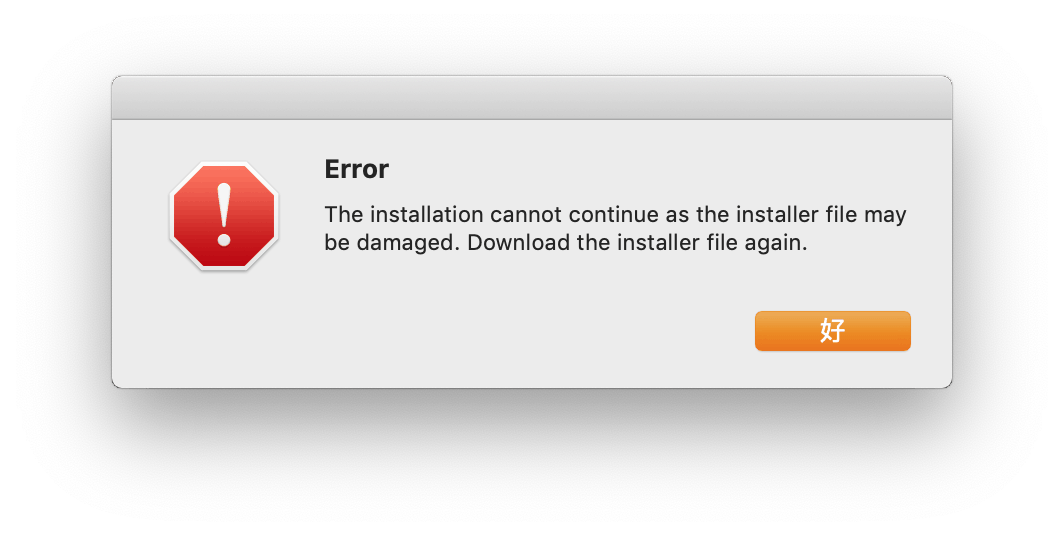
解决办法
以安装Adobe Photoshop CC 2019为例,
1.打开安装包,找到install.app,右键显示包内容。
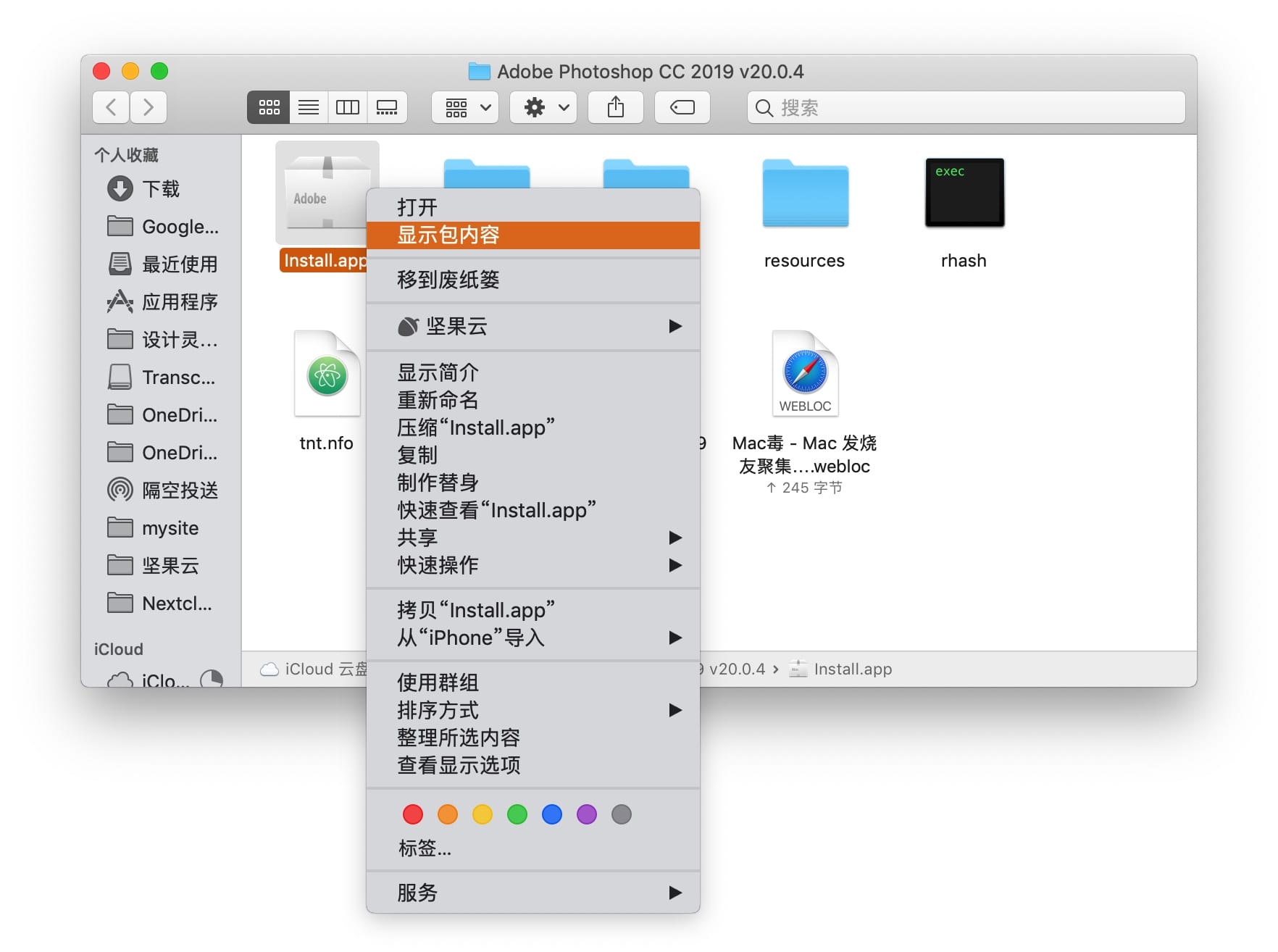
2.进入目录Contents下的MacOS,找到install并打开
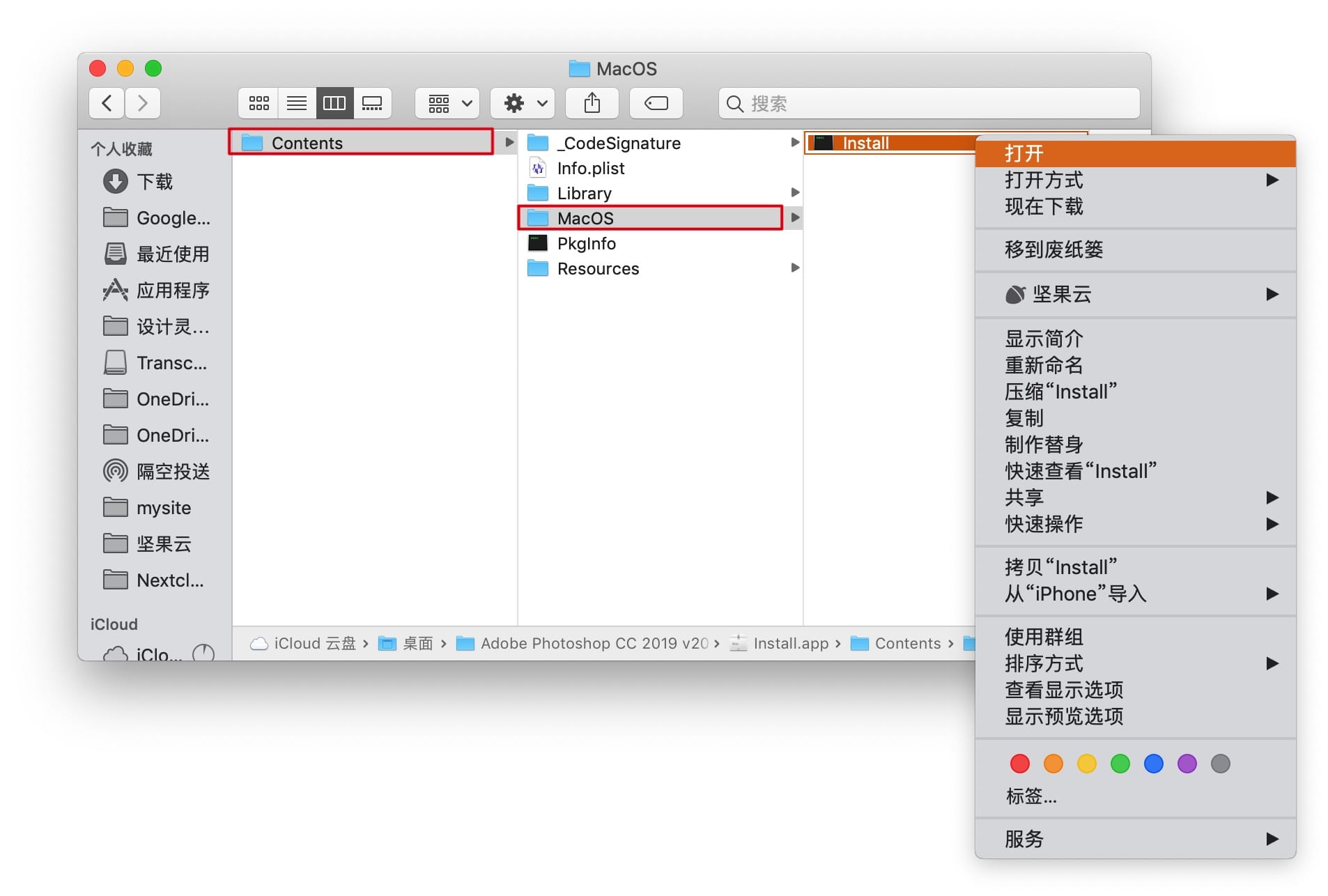
3.如果提示输入密码,输入即可。下面就可正常安装
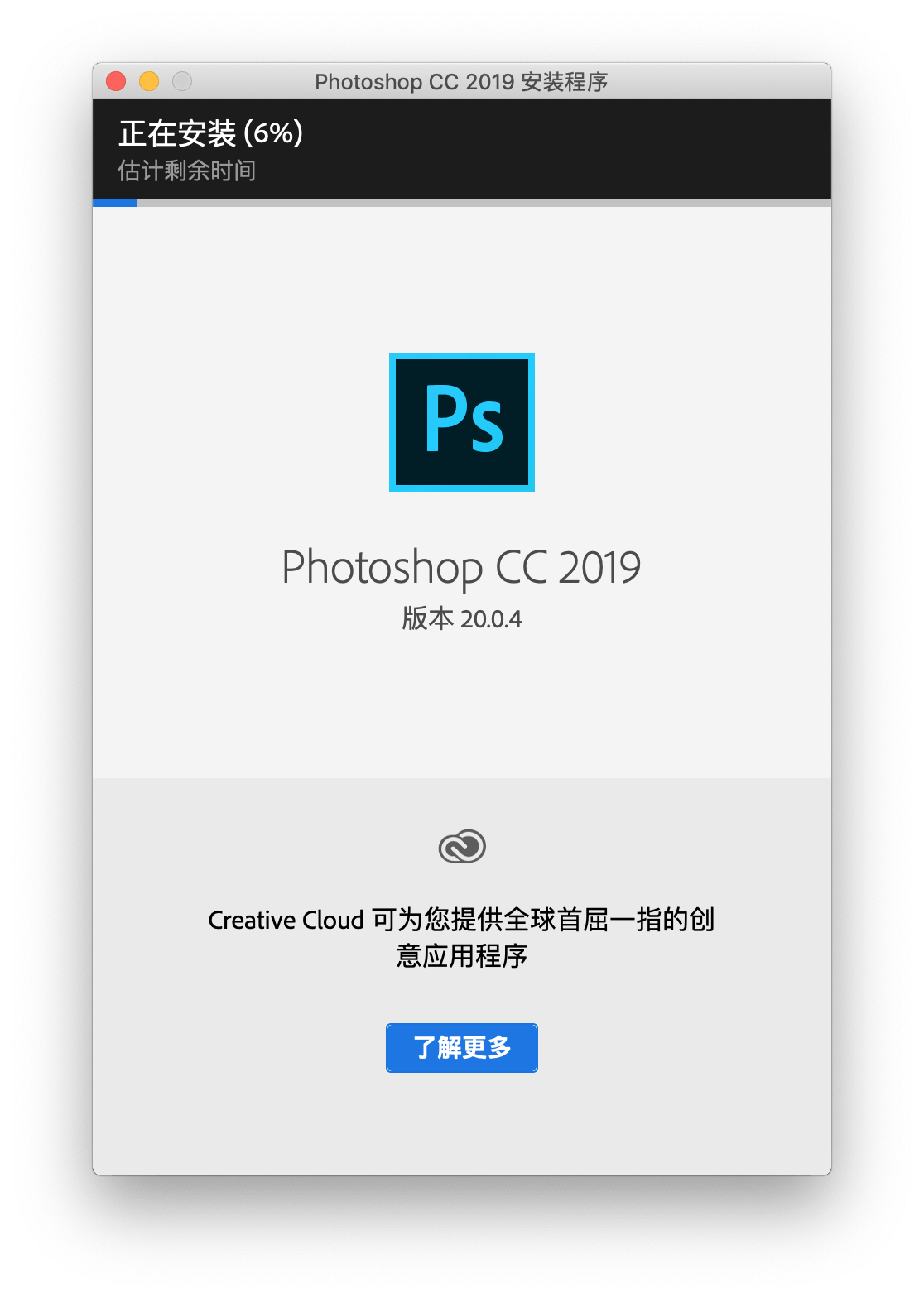
暂无评论...
